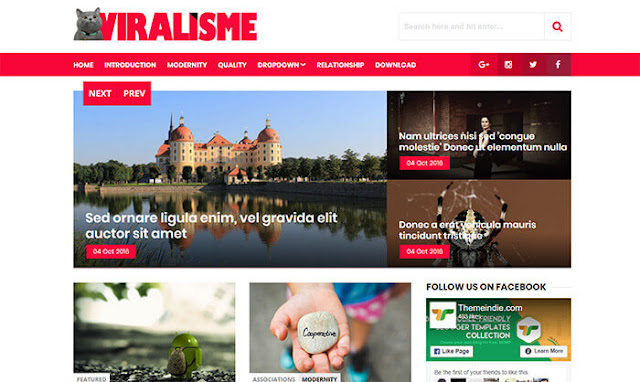How to Create an HTML Sitemap Page in Blogger
 |
| How to Create an HTML Sitemap Page in Blogger |
How to Add Sitemap Page to Blogger Using HTML Codes
- XML Sitemap
- HTML Sitemap
Step 1
- Click on Pages >> All.
- Click on the new page.
Step 2
- Page name in Title area
- You can write anything according to yourself, such as Sitemap, All Post, Archive etc.
- On HTML, click on HTML mode.
- Copy and paste the code below into the body section of the page.
- In the page, setting Don't allow, Show HTML Literally, tick in the checkbox under Use <br> tag and click on Done.
- Click on Publish.
HTML Sitemap Code
<div id = “tabbed-toc”> <span class = “loading”>
Loading, please wait for a moment…</span>
</div>
<br />
<script type = “text/javascript”>
var tabbedTOC = {
blogUrl: “https://www.thugsofbd.com“, // Enter your blog URL
containerId: “tabbed-toc”, // Container ID
activeTab: 1, // The default active tab index (default: the first tab)
showDates: false, // `true` to show the post date showSummaries: false, // `true` to show the posts summaries numChars: 200, // Number of summary chars
showThumbnails: false, // `true` to show the posts thumbnails (Not recommended)
thumbSize: 40, // Default thumbnail size
noThumb: “”, // A “no thumbnail” URL
monthNames: [ // Array of month names
“January”,
“February”,
“March”,”
April”,
“May”,
“June”,
“July”,
“August”,
“September”,
“October”,
“November”,
“December”
],
newTabLink: true, // Open link in new window. `false` to open in samewindow
maxResults: 99999, // Maximum post results
preload: 0, // Load the feed after 0 seconds (option => time in milliseconds || “onload”)
sortAlphabetically: true, // `false` to sort posts by published date
showNew: 7, // `false` to hide the “New!” mark in most recent posts or//define how many recent posts are to be marked by changing the number
newText: ” – <em style=’color: white;padding: 1px 5px;border-radius: 20px;background-color: #F00;’>New!</em>” // HTML/CSS for
//the “New!” text
};
</script>
<script src=”http://yourjavascript.com/51107864021/tabbed-toc-defaults.js” type=”text/javascript”>
</script>
<style>/*Sitemap */
#tabbed-toc {
width: 99%;
margin: 0 auto;
overflow: hidden !important;
position: relative;
color: #222;
border: 0;
border-top: 5px solid #FC0204;
background-color: #1D1D1D;
-webkit-transition: all 0.4s ease-in-out;
}
#tabbed-toc .loading {
display:block;
padding:5px 15px;
font:normal bold 11px Arial,Sans-Serif;
color:#FFF;
}
#tabbed-toc ul,
#tabbed-toc ol,
#tabbed-toc li {
margin:0;
padding:0;
list-style:none;
}
#tabbed-toc .toc-tabs {
width: 24.8%;
float: left !important;
}
#tabbed-toc .toc-tabs li a {
display:block;
font:normal bold 10px/28px Arial,Sans-Serif;
height:28px;
overflow:hidden;
text-overflow:ellipsis;
color:#ccc;
text-transform:uppercase;
text-decoration:none;
padding:0 12px;
cursor:pointer;
-webkit-transition: all 0.3s ease-in-out;
}
#tabbed-toc .toc-tabs li a:hover {
background-color: #515050;
color: #FFF;
}
#tabbed-toc .toc-tabs li a.active-tab {
background-color:#FFFC03;
color: #222;
position: relative;
z-index: 5;
margin: 0 -2px 0 0;
}
#tabbed-toc .toc-content,
#tabbed-toc .divider-layer {
width: 75%;float: right !important;
background-color: #F5F5F5;
border-left: 5px solid#FFFC03;
-webkit-box-sizing: border-box;
-moz-box-sizing: border-box;
box-sizing: border-box;
-webkit-transition: all 0.3s ease-in-out;
}
#tabbed-toc .divider-layer {
float:none;
display:block;
position:absolute;
top:0; right:0;
bottom:0;
}
#tabbed-toc .panel {
position:relative;
z-index:5;
font:normal normal 10px Arial,Sans-Serif;
}
#tabbed-toc .panel li a {
display: block;
position: relative;
font-weight: bold;
font-size: 11px;
color: #222;
line-height: 2.8em;
height: 30px;
padding: 0 10px;
text-decoration: none;
outline: none;
overflow: hidden;
-webkit-transition: all 0.3s ease-in-out;
}
#tabbed-toc .panel li time {
display:block;
font-style:italic;
font-weight:400;
font-size:10px;
color:#666;
float:right;
}
#tabbed-toc .panel li .summary {
display:block;
padding:10px 12px;
font-style:italic;
border-bottom:4px solid #275827;
overflow:hidden;
}
#tabbed-toc .panel li .summary img.thumbnail {
float:left;
display:block;
margin:0 8px 0 0;
padding:4px;
width:72px;
height:72px;
border:1px solid #dcdcdc;
background-color:#fafafa;
}
#tabbed-toc .panel li:nth-child(even) {
background-color: #DBDBDB;
font-size: 10px;
}
#tabbed-toc .panel li a:hover,
#tabbed-toc .panel li a:focus,
#tabbed-toc .panel li a:hover time,
#tabbed-toc .panel li.bold a {
background-color:#222;
color:#FFF;
outline:none;
-webkit-transition: all 0.3s ease-in-out;
}
#tabbed-toc .panel li.bold a:hover,
#tabbed-toc .panel li.bold a:hover time {
background-color:#222;
}
@media (max-width:700px) {
#tabbed-toc {
background-color:#fff;
border:0 solid #888;
}
#tabbed-toc .toc-tabs,
#tabbed-toc .toc-content {
overflow:hidden;
width:auto;
float:none !important;
display:block;
}
#tabbed-toc .toc-tabs li {
display:inline;
float:left !important;
}
#tabbed-toc .toc-tabs li a,
#tabbed-toc .toc-tabs li a.active-tab {
background-color:#222;
color:#ccc;
}
#tabbed-toc .toc-tabs li a.active-tab {
color:#000;
}#tabbed-toc .toc-content {
border:none;
}
#tabbed-toc .divider-layer,
#tabbed-toc .panel li time {
display:none;
}
}</style>
In the Customize Code
THÔNG TIN THANH TOÁN & DỊCH VỤ:
- Tên tài khoản: Nguyễn Anh Tuấn
- Số tài khoản: 0501000058467
- Ngân hàng TMCP Ngoại thương Việt Nam (Vietcombank) - Chi nhánh Bắc Sài Gòn
- Hỗ trợ cài đặt: fb.com/kequaduongvodanh
- Dịch vụ: Xem chi tiết >>
+ Nhận convert template từ Wordpress
+ Sửa lỗi, nâng cấp template
+ Thiết kế Form Liên hệ từ Google Form